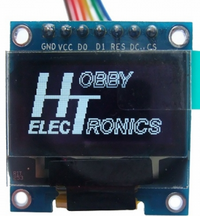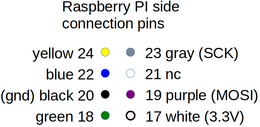Robobot Hardware: Difference between revisions
From Rsewiki
| (9 intermediate revisions by the same user not shown) | |||
| Line 1: | Line 1: | ||
Back to [[Robobot]] main page. | |||
== Introduction == | == Introduction == | ||
The main board that controls the hardware is from [[Regbot]], But there is additions: | The main board that controls the hardware is from [[Regbot version 4]], But there is additions: | ||
* A Raspberry pi 3 is the mission computer that integrates everything. | * A Raspberry pi 3 is the mission computer that integrates everything. | ||
* A Raspberry Pi camera (version 2.1) | * A Raspberry Pi camera (version 2.1) | ||
* line sensor rev-C | |||
* An O-LED display from Hobbyelectronics - see figure 1 below. | * An O-LED display from Hobbyelectronics - see figure 1 below. | ||
===Line sensor=== | |||
[[File:line-sensor-annotated.png|600px]] | |||
Figure 1. New wider line sensor, but same circuit as the REGBOT version. | |||
===Oled Display=== | ===Oled Display=== | ||
| Line 11: | Line 20: | ||
[[File:oled-display.png|200px]] | [[File:oled-display.png|200px]] | ||
Figure | Figure 2. Oled display 128x64 pixels for Raspberry PI, showing IP address and other relevant information. | ||
Wireing: | Wireing: | ||
OLED | OLED Raspberry Pi | ||
GND -------- GND (pin 20 (black)) | GND -------- GND (pin 20 (black)) | ||
VCC -------- 3.3V (pin 17 (white-red)) | VCC -------- 3.3V (pin 17 (white (-red))) | ||
D0 -------- D13(SCK) (pin 23 (grey)) | |||
D1 -------- D11(MOSI) (pin 19 (purple )) (MISO pin 21 not connected) | D1 -------- D11(MOSI) (pin 19 (purple )) (MISO pin 21 not connected) | ||
RES -------- D9 (pin 22 (blue)) | |||
DC -------- D8 (pin 18 (green)) | DC -------- D8 (pin 18 (green)) | ||
CS -------- D10 (pin 24 (yellow)) | CS -------- D10 (pin 24 (yellow)) | ||
[[File:oled-wirering.png|200px]] | [[File:oled-wirering.png|200px]] | ||
[[File:oled-pi-side.png|260px]] | [[File:oled-pi-side.png|260px]] | ||
[[File:oled-oled-connection.png|260px]] | |||
Figure 2. Wiring from Oled to raspberry pi - SPI connection | Figure 2. Wiring from Oled to raspberry pi - SPI connection | ||
Latest revision as of 08:45, 5 January 2019
Back to Robobot main page.
Introduction
The main board that controls the hardware is from Regbot version 4, But there is additions:
* A Raspberry pi 3 is the mission computer that integrates everything. * A Raspberry Pi camera (version 2.1) * line sensor rev-C * An O-LED display from Hobbyelectronics - see figure 1 below.
Line sensor
Figure 1. New wider line sensor, but same circuit as the REGBOT version.
Oled Display
Figure 2. Oled display 128x64 pixels for Raspberry PI, showing IP address and other relevant information.
Wireing:
OLED Raspberry Pi GND -------- GND (pin 20 (black)) VCC -------- 3.3V (pin 17 (white (-red))) D0 -------- D13(SCK) (pin 23 (grey)) D1 -------- D11(MOSI) (pin 19 (purple )) (MISO pin 21 not connected) RES -------- D9 (pin 22 (blue)) DC -------- D8 (pin 18 (green)) CS -------- D10 (pin 24 (yellow))
Figure 2. Wiring from Oled to raspberry pi - SPI connection