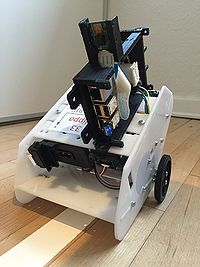Vision based Line Follower: Difference between revisions
No edit summary |
|||
| Line 8: | Line 8: | ||
* A mount for Raspberry Pi + camera module. Consult [http://www.dtu.dk/Service/Telefonbog/Person?id=14453&cpid=8720&tab=1 JCA] for this. | * A mount for Raspberry Pi + camera module. Consult [http://www.dtu.dk/Service/Telefonbog/Person?id=14453&cpid=8720&tab=1 JCA] for this. | ||
* A few female/female jumper wires for connecting the Raspberry Pi with the RegBot. | * A few female/female jumper wires for connecting the Raspberry Pi with the RegBot. | ||
* A WiFi dongle e.g. EDIMAX EW-7811Un (Raspberry Pi model 3 includes WiFi). | |||
Also it would be good to have access to a "HDMI input"-screen in order to locally make the initial connection to WiFi and setup SSH for remote access. | Also it would be good to have access to a "HDMI input"-screen in order to locally make the initial connection to WiFi and setup SSH for remote access. | ||
| Line 13: | Line 14: | ||
==Software installation== | ==Software installation== | ||
Instructions on how to install the needed software on | Instructions on how to install the needed software on a Raspberry Pi. | ||
===Raspberry Pi=== | ===Raspberry Pi=== | ||
====Installing the OS==== | |||
Use [https://www.raspberrypi.org/downloads/raspbian/ this] link to download and install the newest Raspian OS on a SD card. Detailed instructions on how to write an image to a SD card is found within the link as well. | |||
When the OS has been successfully installed insert the SD into the Raspberry Pi - connect a screen via the Pi's HDMI output and a keyboard + mouse set. | |||
====Setting up WiFi==== | |||
Plug in the WiFi dongle and open up a terminal window. | |||
In terminal open the <code>wpa-supplicant</code> configuration file: | |||
<code>sudo nano /etc/wpa_supplicant/wpa_supplicant.conf</code> | |||
Go to the bottom of the file and the information about the WiFi: | |||
<code> network={ </code> | |||
<code> ssid="Your_SSID" </code> | |||
<code> psk="Your_wifi_password" </code> | |||
<code>} </code> | |||
===OpenCV 3=== | ===OpenCV 3=== | ||
Revision as of 17:22, 2 March 2016
Hardware needed
For installing and utilizing the line follower application for RegBot robots the following things are needed:
- A fully functional RegBot programmed with latest version of the robot software. Consult this section to ensure that.
- A clean Raspberry Pi (model 2 and above is preferred). In case the Pi is clean with an OS newly installed simply skip the install OS section in Software Installation.
- A Raspberry Pi camera modul.
- A mount for Raspberry Pi + camera module. Consult JCA for this.
- A few female/female jumper wires for connecting the Raspberry Pi with the RegBot.
- A WiFi dongle e.g. EDIMAX EW-7811Un (Raspberry Pi model 3 includes WiFi).
Also it would be good to have access to a "HDMI input"-screen in order to locally make the initial connection to WiFi and setup SSH for remote access.
Software installation
Instructions on how to install the needed software on a Raspberry Pi.
Raspberry Pi
Installing the OS
Use this link to download and install the newest Raspian OS on a SD card. Detailed instructions on how to write an image to a SD card is found within the link as well.
When the OS has been successfully installed insert the SD into the Raspberry Pi - connect a screen via the Pi's HDMI output and a keyboard + mouse set.
Setting up WiFi
Plug in the WiFi dongle and open up a terminal window.
In terminal open the wpa-supplicant configuration file:
sudo nano /etc/wpa_supplicant/wpa_supplicant.conf
Go to the bottom of the file and the information about the WiFi:
network={
ssid="Your_SSID"
psk="Your_wifi_password"
}