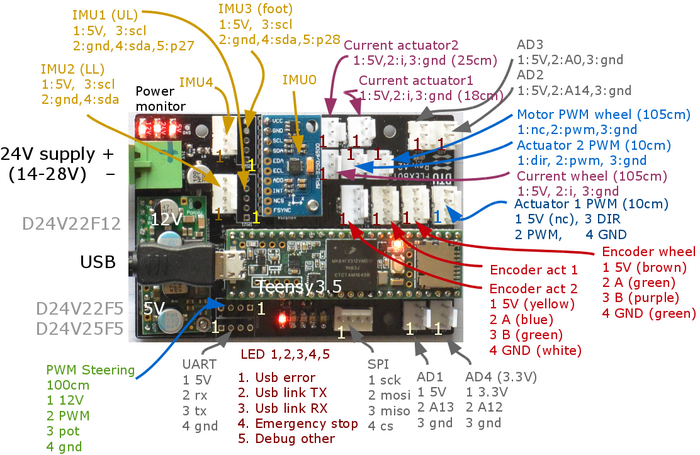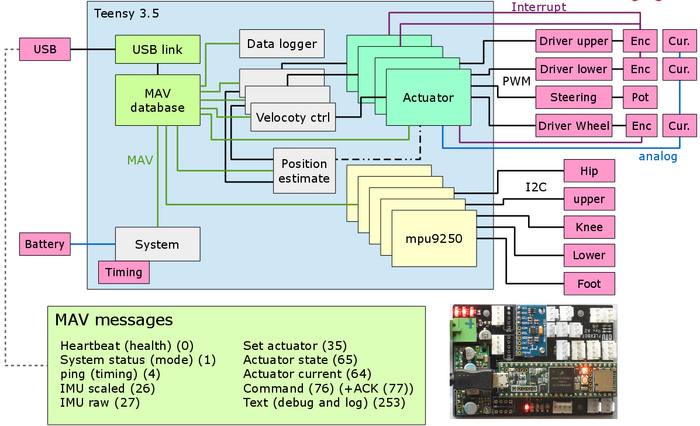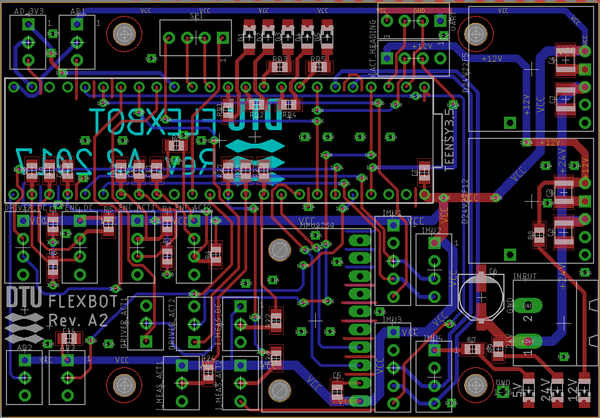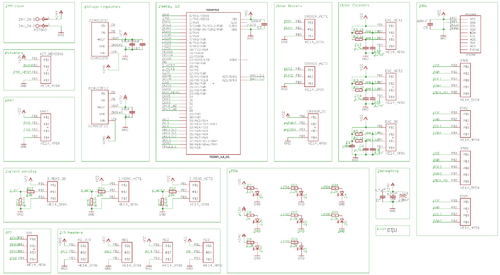PCB: Difference between revisions
From Rsewiki
No edit summary |
No edit summary |
||
| Line 6: | Line 6: | ||
Figure 1. Plug names and pin allocation for Teensy board. | Figure 1. Plug names and pin allocation for Teensy board. | ||
* IMU0, on-board, SCL0, pin 18-19, AD0=NC. | * IMU0, on-board, SCL0, pin 18-19, AD0=NC, Knee. | ||
* IMU1, SCL1, pin 37_38-19, AD0=HIGH. | * IMU1, SCL1, pin 37_38-19, AD0=HIGH, Foot. | ||
* IMU2, SCL1, pin 37_38-19, AD0=NC. | * IMU2, SCL1, pin 37_38-19, AD0=NC, Shin (lower leg). | ||
* IMU3, SCL2, pin 3_4, AD0 = HIGH. | * IMU3, SCL2, pin 3_4, AD0 = HIGH, Thigh (upper leg). | ||
* IMU4, SCL2, pin 3_4, AD0 = NC. | * IMU4, SCL2, pin 3_4, AD0 = NC, Hip. | ||
[[File:leg_teensy-block-function.png | 700px]] | [[File:leg_teensy-block-function.png | 700px]] | ||
Revision as of 19:59, 22 April 2018
Flexbot PCBs
Teensy board
Figure 1. Plug names and pin allocation for Teensy board.
- IMU0, on-board, SCL0, pin 18-19, AD0=NC, Knee.
- IMU1, SCL1, pin 37_38-19, AD0=HIGH, Foot.
- IMU2, SCL1, pin 37_38-19, AD0=NC, Shin (lower leg).
- IMU3, SCL2, pin 3_4, AD0 = HIGH, Thigh (upper leg).
- IMU4, SCL2, pin 3_4, AD0 = NC, Hip.
Figure 2. Functional blockdiagram og Teensy controller board. Not all blocks and MAV messages are implemented yet.
Figure 3. Layout of PCB (designed in Eagle).
Figure 4. PCB schematic - click on image to get better view.