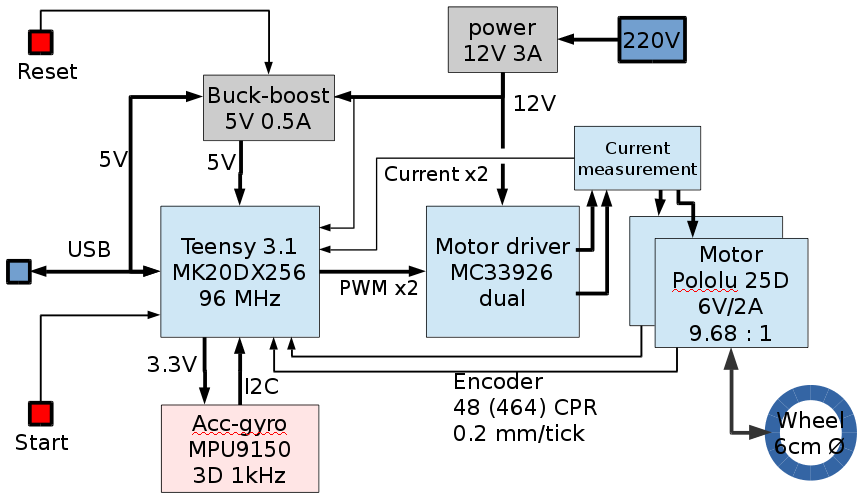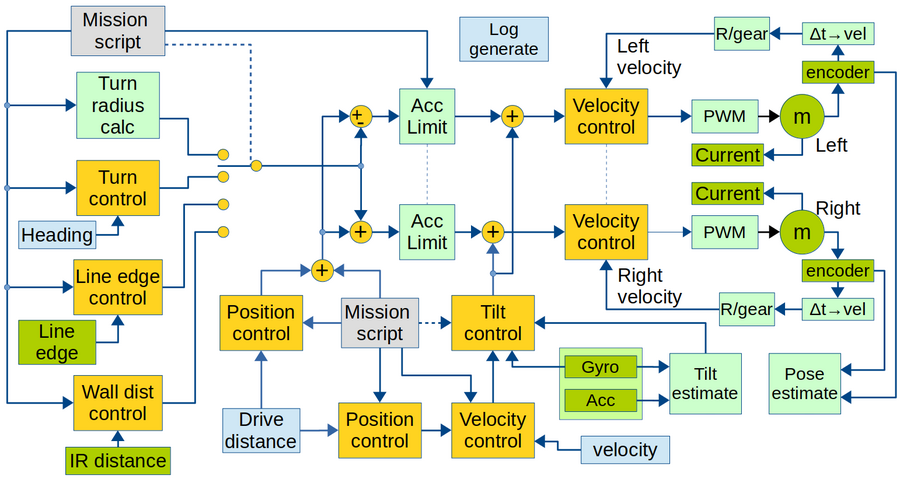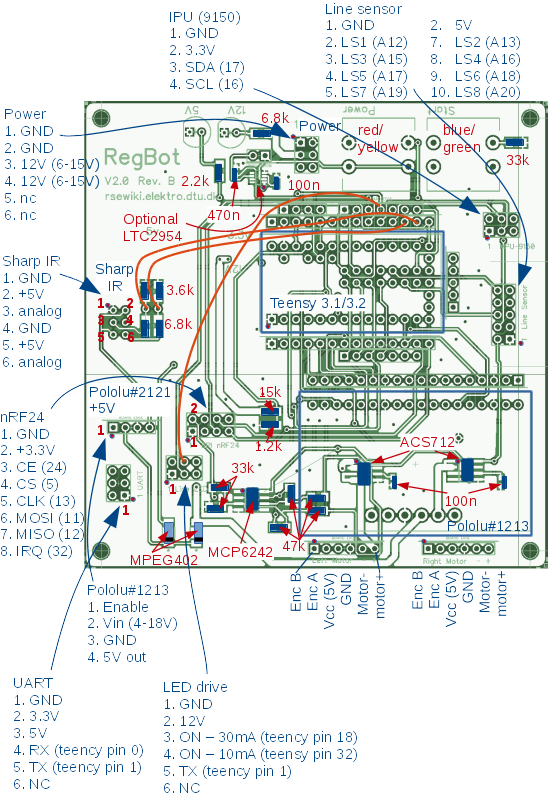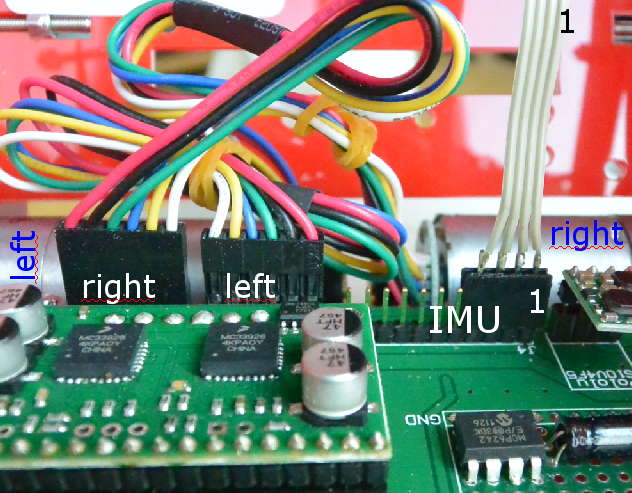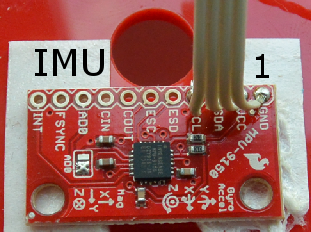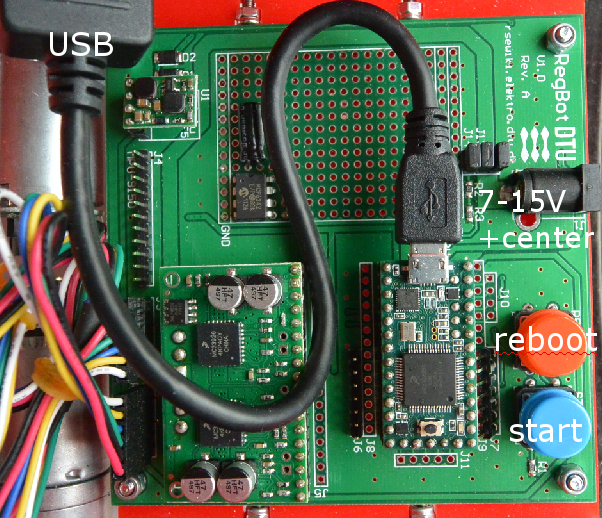Design overview: Difference between revisions
(Created page with "==Design overview hardware== File:blockdiagram_rev2.png Hardware blockdiagram. Most blocks are off-the-shelf hardware modules from PJRC (Teensy), Pololu (motor, driver a...") |
|||
| Line 19: | Line 19: | ||
All software is written in c++, based on Arduino libraries. | All software is written in c++, based on Arduino libraries. | ||
Most controllers can be switched off. I.e. if the velocity controller is switched off, then the reference input is fed directly to the output (in this case the reference input is then in Volts rather than m/s). | |||
* [[Design calculations]] | * [[Design calculations]] | ||
Revision as of 14:35, 14 January 2016
Design overview hardware
Hardware blockdiagram. Most blocks are off-the-shelf hardware modules from PJRC (Teensy), Pololu (motor, driver and buck-boost converter) and Sparkfun (IMU).
A line sensor is planned, but not implemented yet.
Design overview software
Overview of software data flow. Yellow is control blocks. Green is hardware (motor and sensors), Light green is calculations. Light blue is obtained values. Gray is input values.
Sample time for all controllers and data values are 1ms. All software is written in c++, based on Arduino libraries.
Most controllers can be switched off. I.e. if the velocity controller is switched off, then the reference input is fed directly to the output (in this case the reference input is then in Volts rather than m/s).
PCB connections revision 2B
Component placement and values (in red) are shown here. Plug connections are shown in blue.
The Sharp IR sensor output is not connected to an AD converter input.
The IR sensor voltage divider output should be between 0 and 1.2V, and could be connected to A0 and A1 (used to be feedback from motor-controller). Unfortunately a plug can not be mounted (space conflict with USB plug).
The orange wires are patches (line sensor low power at pin 32 and from IR sensor to A0 and A1).
Install hardware - version 1A
The motor and IMU wires are mounted as shown here. The IMU uses 4 wires only, so only the rightmost pins (1..4) on the main board are used.
Pin 1 on the IMU is as shown here
The teensy processor and power is connected as shown