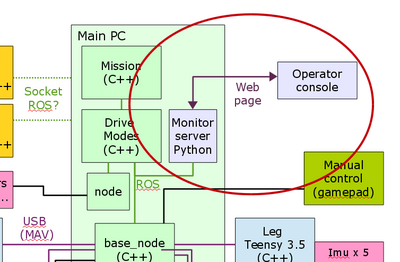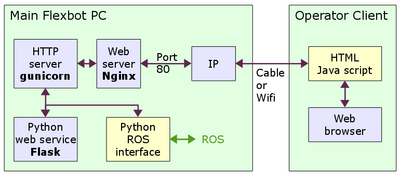Web status page
Back to Flexbot main page
Introduction
Installation and configuration of web status page.
Installation
Overview
The robot configuration includes a web server that allow "any" browser to connect to the robot and get status and rudimentary control of the robot.
Figure 1. The robot status web page interacting with the robot through a Python to ROS connection. The operator console is then just an ordinary web page (with some dynamic content based on Java script).
Packages needed
The web interface depends on a number of packages, as shown in figure 2.
Figure 2. The client access the service by connecting a browser to the IP of the robot. The web server Nginx directs the connection to a fresh web socket for each client (port 8000, 8001, ..) serviced by the GUnicorn HTTP server. This HTTP server uses Flask as a service to render the web pages and allow a Python script to provide dynamic content. The dynamic content is obtained from the ROS communication.
Packages
So install:
sudo apt install nginx sudo apt install python-flask sudo apt install gunicorn
Maybe: Suggested packages: gunicorn-examples python-gevent python-pastedeploy python-setproctitle python-tornado