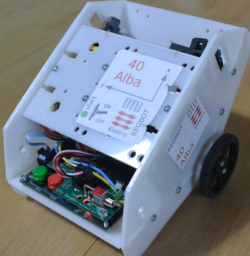|
|
| (22 intermediate revisions by the same user not shown) |
| Line 1: |
Line 1: |
|
| |
|
| REGBOT is a small robot designed for exercises for our linear control course (PID control) ([http://www.dtu.dk/english/Service/Phonebook/Person?id=14453 author]). | | REGBOT is a small robot designed for exercises for our linear control 1 course (PID control) ([http://www.dtu.dk/english/Service/Phonebook/Person?id=14453 author]). |
|
| |
|
| [[file:foto_of_Alba_40.png | 250px]] | | [[file:foto_of_Alba_40.png | 250px]] |
|
| |
|
| Figur 1. Version 2 af Regbot. | | Figur 1. Version 2 of Regbot. |
|
| |
|
| ==Introduction== | | == Overview == |
|
| |
|
| [[Design overview]] can be found here.
| | This section is intended for users. |
|
| |
|
| [[Getting started]] with REGBOT GUI. | | [[Getting started]] with REGBOT GUI. |
| Line 17: |
Line 17: |
|
| |
|
| [[Mission]], how to write a mission. | | [[Mission]], how to write a mission. |
| | |
| | [[Regbot calibration]] for better performance. |
|
| |
|
| [[Regbot maintenance]] for longer life. | | [[Regbot maintenance]] for longer life. |
|
| |
|
| REGBOT comes in 3 versions:
| | [[Regbot GUI]] installation. |
| * version 2B - with extension boards to match version 3
| |
| * version 3 - configuration with (almost) all on one board ([[REGBOT version 3]] technical notes)
| |
| * version 4.1- using Teensy 3.5 ([[Regbot version 4]])
| |
| | |
| [[REGBOT robot status]]
| |
| | |
| Video presentation https://www.youtube.com/watch?v=mOz4eNkjTM0
| |
| | |
| Intro til HW http://aut.elektro.dtu.dk:rse/regbot/lektion_1_intro_1_hardware_software.mov
| |
| | |
| '''Robobot'''
| |
| | |
| Robobot is a base robot for "Building dependable robot systems". See details here ([[Robobot]]), it is basically a Regbot robot extended with a raspberry pi.
| |
| | |
| ==Use software as is==
| |
| | |
| To use REGBOT two software parts are needed - one for the robot (regbot.hex) and the client (regbot.exe (for windows)).
| |
| | |
| ====Client software====
| |
| | |
| Get the client software (regbot.exe) from file sharing on campusnet, place it in a directory, this directory will be default for configuration file and result files from the robot.
| |
| | |
| * get software from SVN, or from the link below.
| |
| * http://aut.elektro.dtu.dk/regbot/regbot-gui/regbot.exe (probably an old version)
| |
| | |
| For windows a complete executable file (''regbot.exe'') is in the ''dist'' subdirectory of QTGUI, or can be downloaded as an exe-file from the link above.
| |
| | |
| ==Software download==
| |
| | |
| The source code for the robot and the client is available here.
| |
| NB! the software source can not be compiled without the proper tool-chain (compiler and library for the robot and python and libraries for the client)
| |
| | |
| repository for software - client and robot (version 3)
| |
| | |
| * client: svn://repos.gbar.dtu.dk/jcan/regbot/qtgui
| |
| * robot: svn://repos.gbar.dtu.dk/jcan/regbot/regbot
| |
| * robobot (c++): svn://repos.gbar.dtu.dk/jcan/regbot/robobot
| |
| | |
| On windows something like ''TortoiseSVN'' needs to be installed, see e.g.: http://www.gbar.dtu.dk/faq/39-svn
| |
| | |
| On a Linux computer install the ''subversion'' package, and do something like this:
| |
| svn co svn://repos.gbar.dtu.dk/jcan/regbot/regbot regbot
| |
| svn co svn://repos.gbar.dtu.dk/jcan/regbot/qtgui qtgui
| |
| svn co svn://repos.gbar.dtu.dk/jcan/regbot/robobot robobot
| |
| | |
| *Robot software version 3.943 (as of 9 Oct 2018) added overload protection (full motor voltage for 0.5sec gives overload).
| |
| *Robot software (including regbot.hex): version 2.285 (as of 31 January 2016) - ready for F16 course
| |
| | |
| *Client software : 3.923 (23 Mar 2018) added new chirp command for identification - require big log (teensy 3.5)
| |
| *Client software : 3.484 (as of 15 November 2016) - adapted to hardware 3, modular control settings and wifi access
| |
| *Client software (including regbot.exe for windows): 2.285 (as of 31 January 2016) - ready for F16 course
| |
| | |
| === Older version===
| |
| | |
| repository for software - client and robot (version 2)
| |
| | |
| * client: svn://repos.gbar.dtu.dk/jcan/regbot/version2/qtgui
| |
| * robot: svn://repos.gbar.dtu.dk/jcan/regbot/version2/regbot
| |
| | |
| ==Install software tools==
| |
| | |
| The software tools to modify the software requires some tools.
| |
| | |
| ===Linux===
| |
| | |
| [[Software installation]] and tool-chain - Linux
| |
| | |
| ===Windows===
| |
| | |
| [[installation in windows]] with some of the tool-chain
| |
| | |
| ==Extensions==
| |
| | |
| ===Camera based line follower===
| |
| | |
| This extension adds a Raspbery Pi with a Raspberry Pi camera on top of the robot.
| |
| The Raspberry Pi is connected to the robot base through the UART serial connection.
| |
| | |
| [[File:regbotVision.JPG|200px]]
| |
| | |
| The [[Camera based line follower]] detects a tape line in front of the robot and controls the robot to follow the line through the serial connection.
| |
| | |
| Go to [[Vision based Line Follower]] for detailed information on the project and instructions on how to setup a new Line Following RegBot.
| |
| | |
|
| |
|
| ===ESP8266=== | | == Install notes == |
|
| |
|
| This extension adds wireless communication to the robot through the Teensy's UART serial connection. | | This section is primarily installation notes and more detailed descriptions not usually needed by the end-user. |
|
| |
|
| | [[Regbot command interface]] - command list. |
|
| |
|
| [[File:esp8266.jpg|200px]] | | [[Software installation]] on REGBOT (Arduino) and tool-chain - Linux |
|
| |
|
| Go to [[ESP8266]] for instructions on how to add the ESP8266 to the Teensy board.
| | [[Regbot old stuff]] |