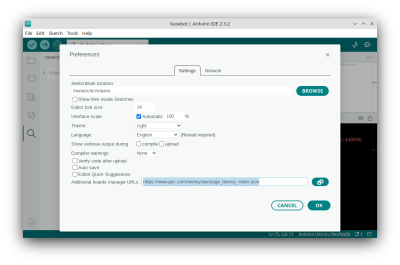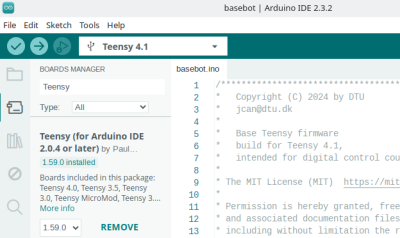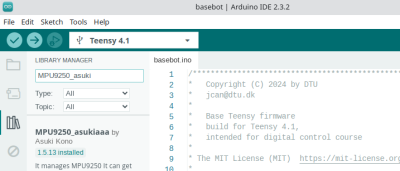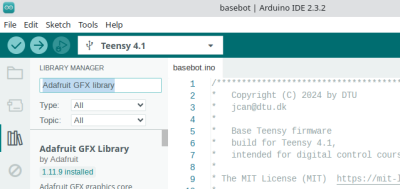Arduino and Teensy libraries: Difference between revisions
From Rsewiki
(Created page with "Back to Basebot == Installation of Arduino and Teensy support == * Install the newest Arduino - see https://www.arduino.cc/en/software. * Add the Teensy hardware support - see https://www.pjrc.com/teensy/td_download.html, including ** Add https://www.pjrc.com/teensy/package_teensy_index.json to the file->preferences 400px | "Arduino preferences with additional board manager URL" ** In the boards manager (Tools->Boards->Boards...") |
No edit summary |
||
| (5 intermediate revisions by the same user not shown) | |||
| Line 2: | Line 2: | ||
== Installation of Arduino and Teensy support == | == Installation of Arduino and Teensy support == | ||
This is probably not needed if you intend to use MS Visual Studio. | |||
=== Arduino (version 2.xx) === | |||
* Install the newest Arduino - see https://www.arduino.cc/en/software. | * Install the newest Arduino - see https://www.arduino.cc/en/software. | ||
=== Add Teensy board support === | |||
* Add the Teensy hardware support - see https://www.pjrc.com/teensy/td_download.html, including | * Add the Teensy hardware support - see https://www.pjrc.com/teensy/td_download.html, including | ||
* Add https://www.pjrc.com/teensy/package_teensy_index.json to the file->preferences | |||
[[file:arduino-preferences.png | 400px | "Arduino preferences with additional board manager URL"]] | [[file:arduino-preferences.png | 400px | "Arduino preferences with additional board manager URL"]] | ||
* In the boards manager (Tools->Boards->Boards manager), search for Teensy and install support for Teensy boards. | |||
[[file:arduino-boards-manager.png | 400px]] | [[file:arduino-boards-manager.png | 400px]] | ||
=== Add libraries === | |||
* In the Library manager (Tools->Manage libraries), search for "MPU9250_asukiaaa" and "Adafruit GFX library" and install both, including dependencies. These are used to interface the IMU and support for the small display. | |||
[[file:arduino-library-manager-MPU.png | 400px]] | |||
[[file:arduino-library-manager.png | 400px]] | [[file:arduino-library-manager.png | 400px]] | ||
=== Board select === | |||
Select the Teensy 4.1 board (tool->board->Teensy->4.1). | |||
Select the port on which the robot is connected - easier to connect the robot first. | |||
Latest revision as of 08:21, 1 September 2024
Back to Basebot
Installation of Arduino and Teensy support
This is probably not needed if you intend to use MS Visual Studio.
Arduino (version 2.xx)
- Install the newest Arduino - see https://www.arduino.cc/en/software.
Add Teensy board support
- Add the Teensy hardware support - see https://www.pjrc.com/teensy/td_download.html, including
- Add https://www.pjrc.com/teensy/package_teensy_index.json to the file->preferences
- In the boards manager (Tools->Boards->Boards manager), search for Teensy and install support for Teensy boards.
Add libraries
- In the Library manager (Tools->Manage libraries), search for "MPU9250_asukiaaa" and "Adafruit GFX library" and install both, including dependencies. These are used to interface the IMU and support for the small display.
Board select
Select the Teensy 4.1 board (tool->board->Teensy->4.1).
Select the port on which the robot is connected - easier to connect the robot first.