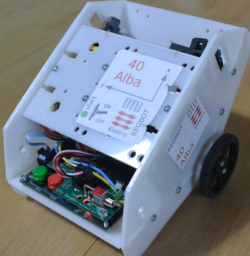Regbot: Difference between revisions
No edit summary |
No edit summary |
||
| Line 9: | Line 9: | ||
[[Regbot GUI]] install REGBOT GUI on windows. | [[Regbot GUI]] install REGBOT GUI on windows. | ||
[[Software installation]] on REGBOT (Arduino) and tool-chain - Linux | |||
== Use == | == Use == | ||
| Line 43: | Line 45: | ||
REGBOT design sketch https://cad.onshape.com/documents/f14415feea0d8731f084d070/w/e9bf714402f35ee217c58672/e/c64e392bfa5890fe6ebcffad | REGBOT design sketch https://cad.onshape.com/documents/f14415feea0d8731f084d070/w/e9bf714402f35ee217c58672/e/c64e392bfa5890fe6ebcffad | ||
Revision as of 16:47, 12 January 2021
REGBOT is a small robot designed for exercises for our linear control course (PID control) (author).
Figur 1. Version 2 of Regbot.
Install
Regbot GUI install REGBOT GUI on windows.
Software installation on REGBOT (Arduino) and tool-chain - Linux
Use
Getting started with REGBOT GUI.
User interface, how to configure the robot using the Regbot client.
Control overview gives some information on control possibilities.
Mission, how to write a mission.
Info
Design overview can be found here.
Video presentation https://www.youtube.com/watch?v=mOz4eNkjTM0
Maintenance
Regbot maintenance for longer life.
Regbot calibration for better performance.
REGBOT comes in 3 versions:
- version 2B - with extension boards to match version 3
- version 3 - configuration with (almost) all on one board (REGBOT version 3 technical notes)
- version 4.1- using Teensy 3.5 (Regbot version 4)
Old stuff
REGBOT archive - older REGBOT pages.
REGBOT design sketch https://cad.onshape.com/documents/f14415feea0d8731f084d070/w/e9bf714402f35ee217c58672/e/c64e392bfa5890fe6ebcffad