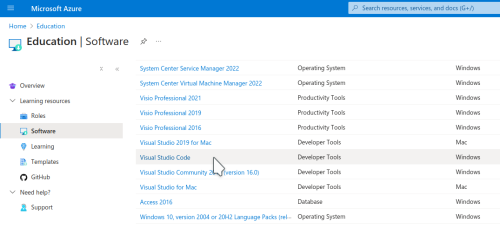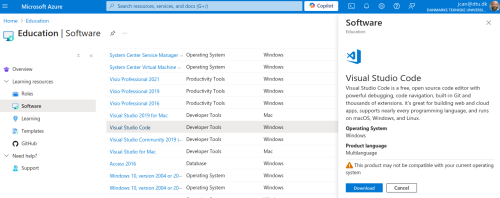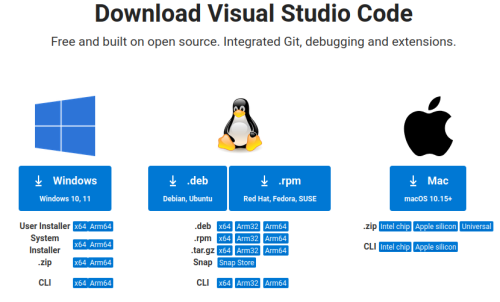Visual studio support: Difference between revisions
From Rsewiki
| Line 11: | Line 11: | ||
* Look for education software; this should get you to a long list of software. | * Look for education software; this should get you to a long list of software. | ||
[[File:MS_Visual_Studio_Azure_1.png | 500px]] | [[File:MS_Visual_Studio_Azure_1.png | 500px]] | ||
* Select | * Select "MS Visual Studio Code" and press the "download" button. | ||
[[File:MS_Visual_Studio_Azure_2.png | 500px]] | |||
* You can now download the software for your platform. | |||
[[File:MS_Visual_Studio_Download_3.png | 500px]] | |||
Install and start the app. | |||
Revision as of 12:55, 29 August 2024
Back to Basebot
Install
Visual Studio
Use your DTU account to get a free version of Visual Studio Code.
- Go to https://www.inside.dtu.dk/da/medarbejder under IT and software; there is a menu item "MS Visual Studio" that refers to https://azureforeducation.microsoft.com/devtools; go to this link.
- Sign in with your DTU mail and DTU password.
- Look for education software; this should get you to a long list of software.
- Select "MS Visual Studio Code" and press the "download" button.
- You can now download the software for your platform.
Install and start the app.