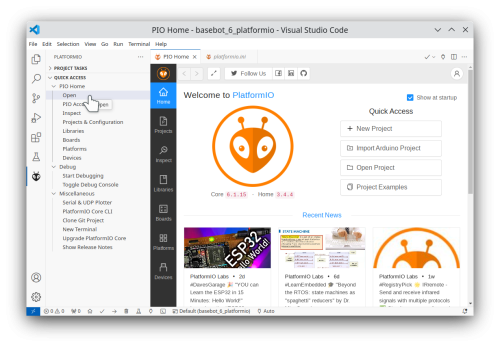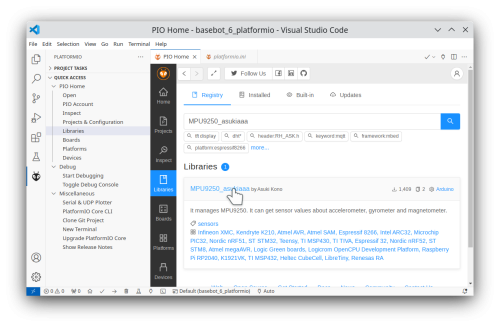Import code to Visual Studio: Difference between revisions
From Rsewiki
No edit summary |
|||
| Line 13: | Line 13: | ||
[[file:MS_Visual_Studio_Code_new_project_1.png | 500px]] | [[file:MS_Visual_Studio_Code_new_project_1.png | 500px]] | ||
[[file:MS_Visual_Studio_Code_new_project_2.png | 500px]] | |||
[[file:MS_Visual_Studio_Code_new_project_3.png | 500px]] | |||
== Add Arduino Libraries == | == Add Arduino Libraries == | ||
Revision as of 16:11, 29 August 2024
Back to Basebot
import code
Visual studio can import an Arduino project.
This will make a copy of the Basebot code as a new PlatformIO project.
Open the "Visuel Studio Code" and press the PlatformIO icon ![]() .
.
Using PlatformIO "QUICK ACCESS" -> "PIO Home" -> "Open" and here press "Import Arduino project"
Add Arduino Libraries
Using PlatformIO "QUICK ACCESS" -> "PIO Home" -> "Libraries" libraries can be imported.
Adafruit GFX library MPU9250_asukiaaa