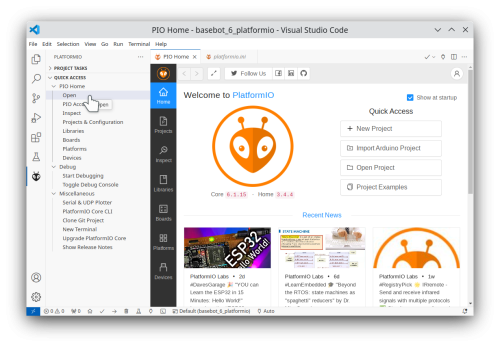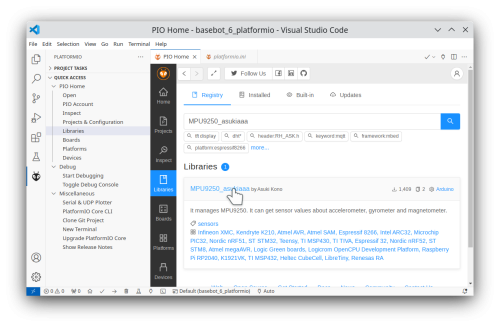Import code to Visual Studio
Back to Basebot
import code
Visual studio can import an Arduino project.
This will make a copy of the Basebot code as a new PlatformIO project.
Open the "Visuel Studio Code" and press the PlatformIO icon ![]() .
.
Using PlatformIO "QUICK ACCESS" -> "PIO Home" -> "Open" and here press "Import Arduino project"
Select Teensy 4.1 as the board type:
The browse to where you saved the Basebot code:
Press "import"
You now get something like this:
Note that the project gets a name with a timestamp and "Teensy 4.1" (in the side panel). This is important if you have imported it multiple times or want to find the code copy.
The file browser shows the configuration file "platformio.ini"; here, we must add the needed libraries.
Add Arduino Libraries
Using PlatformIO "QUICK ACCESS" -> "PIO Home" -> "Libraries" libraries can be imported.
Adafruit GFX library MPU9250_asukiaaa