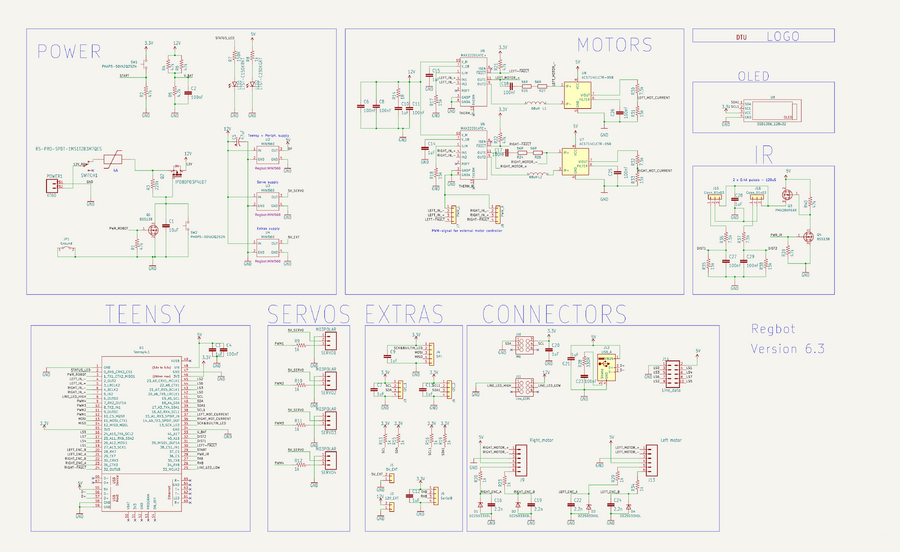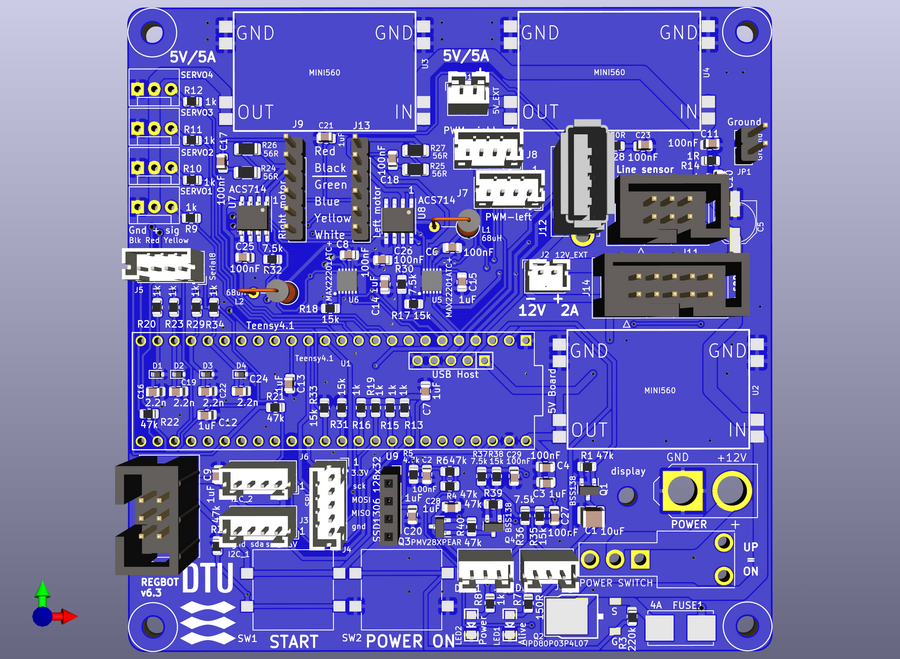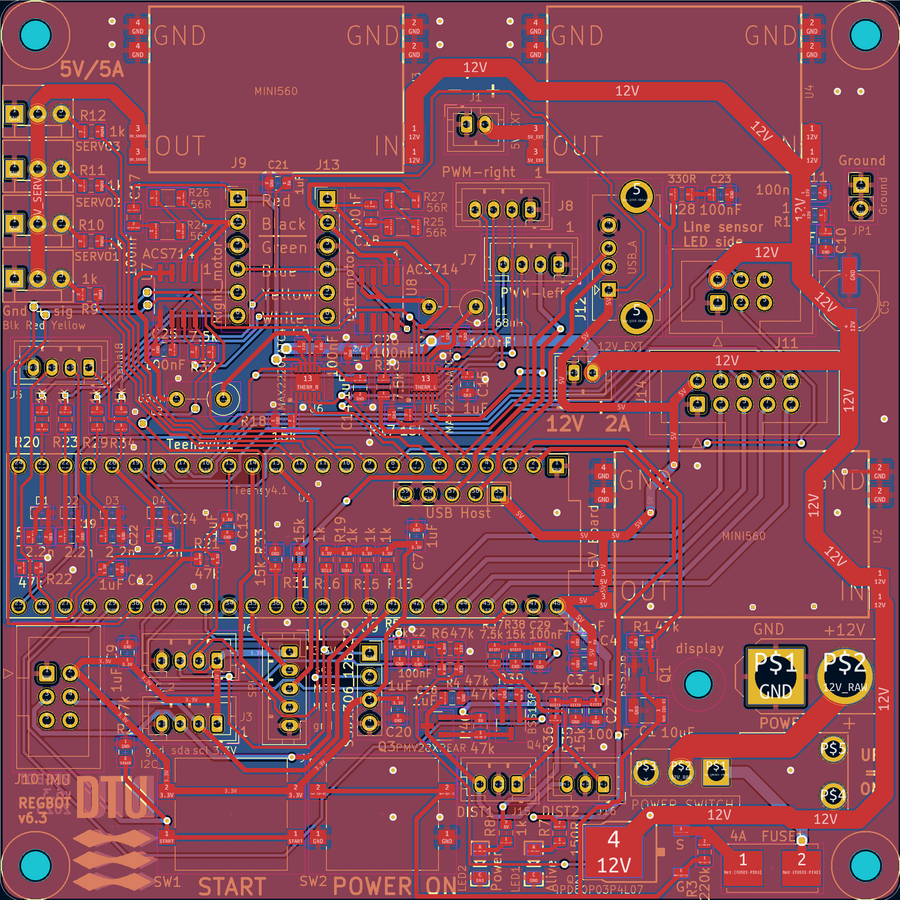Regbot hardware board
Back to Regbot
Back to Basebot
O-LED display
The display shows the robot's status. The top line will show the robot type (in this case Robobot), but can be replaced by user software. The center line is the robot number and name. The bottom line shows time in seconds (to see that it is alive), the battery voltage, the hardware type (the PCB version, in this case 8), and a device status string.
The device string, here "MMuIdGA" shows some status. Capital letters mean inactive.
- MM: Motor left and right.
- U: Is the USB connection active? Lowercase means the motor controller is active.
- I: Is the IMU (accelerometer and gyro) active?
- D: Is the distance sensor (IR sensor) active (powered)?
- G: Is the gamepad active (Green gamepad using the USB-host connector) and in manual control mode?
- A: Is the magnetic encoder connected (AS5147 on SPI-bus)?
Some of these letters may be missing if they are irrelevant to the robot and the software removed.
Circuit diagram
Figure 1. The Regbot circuit - version 6.3. Click (twice) to zoom.
PCB - 3D view
Figure 2. 3D view from KiCad (version 6.3 PCB).
PCB
Figure 4. PCB layout.
Figure 5. PCB with more trace details (Version 6.3 PCB).