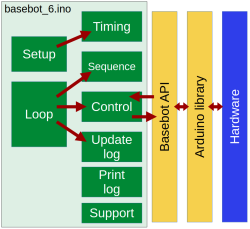Basebot: Difference between revisions
From Rsewiki
No edit summary |
No edit summary |
||
| (40 intermediate revisions by the same user not shown) | |||
| Line 1: | Line 1: | ||
== | == Introduction == | ||
Basebot is a "raw" version of Regbot with much less firmware. | Basebot is a "raw" version of Regbot with much less firmware. | ||
This description is for using and modifying the Arduino-style application-level software. | |||
== | == Installation of IDE == | ||
Install one of these - VS Code is recommended. | |||
Installation of Arduino and Teensy libraries. | * Installation of [[Arduino and Teensy libraries]]. | ||
* Installation of [[Visual studio support | Visual Studio Code]]. | |||
* installation of [[Arduino command line support | Command line support]]. | |||
== Compile== | |||
Get the [[Basebot code]], if not provided as a zipped file. | |||
[[Prepare for compile]]. | |||
[[ | |||
[[Compile and upload code]] to the robot. | |||
== Measurement data from robot == | |||
Data from the robot is intended for use in MATLAB. | |||
[[ | See how to [[Serial port handling | get data]] to a file. | ||
== Main code explained == | |||
== | [[file: basebot_6.ino-block.png | 250px]] | ||
[[Basebot main code]] | |||
== Description of API modules and hardware == | |||
[[Basebot modules]] explained | |||
[[Regbot hardware board | Basebot circuit and PCB]] | |||
== Maintainer notes == | |||
This part is for maintainer notes and should not be needed for a regular user. | |||
[[Import code to Visual Studio]]. | |||
[[Basebot software]] download | |||
Latest revision as of 11:07, 31 August 2025
Introduction
Basebot is a "raw" version of Regbot with much less firmware.
This description is for using and modifying the Arduino-style application-level software.
Installation of IDE
Install one of these - VS Code is recommended.
- Installation of Arduino and Teensy libraries.
- Installation of Visual Studio Code.
- installation of Command line support.
Compile
Get the Basebot code, if not provided as a zipped file.
Compile and upload code to the robot.
Measurement data from robot
Data from the robot is intended for use in MATLAB.
See how to get data to a file.
Main code explained
Description of API modules and hardware
Basebot modules explained
Maintainer notes
This part is for maintainer notes and should not be needed for a regular user.
Basebot software download